I am a professional blogger managing several blogs of different niche. From planning a blog post to promoting a blog post, I use several blogging tools to be more productive and do tasks in a better way. These blogging tools help in selecting the topic for the next blog post, understanding what keyword to use, writing a good blog post and promoting it in a better way. In this article, I will write about all the blogging tools I personally use and recommend to all my followers.
If you are looking for the best blogging tools, you can refer to this list. I have included all kinds of primary blogging tools that I personally use in daily life. There could be a long list of blogging tools but not all blogging tools save your time and effort. I have tried and tested several tools in my blogging career before finding what tools are actually worth to try.
Best Blogging Tools
Here is the list of best blogging tools that I personally use and recommend.
- Grammarly
- Canva
- SEMRush
- Ubersuggest.com
- Google Search Console
- Google Analytics
- MailChimp
- Buffer
- Pexels
- Google Docs
- Compressjpeg
Now let’s talk about these tools in detail.
1. Grammarly
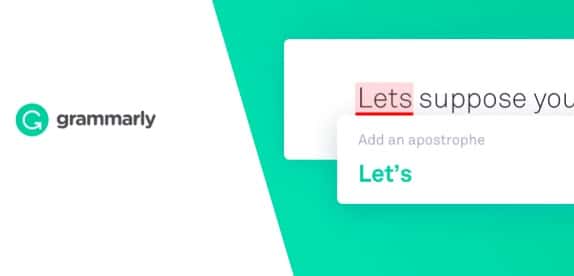
Grammarly is really an important tool that helps you in error-free writing. If you are prone to spelling or grammar mistakes, Grammarly is a must-have tool for you. Grammarly is an AI-powered tool that notifies you about spelling and grammar mistakes. You also get suggestions to fix the errors. In free tools, it just helps in basic error corruption, but getting the paid plan offers in-depth analysis and better recommendations. I also wrote Grammarly Review that you should read to know more about this tool in detail.
It can easily be integrated into your browser using browser extension and then it will start showing you errors written on any website online. Grammarly also comes with a dedicated desktop editing tool for making your writing error-free.
Also see: Best Online Grammar Checker Tools
2. Canva
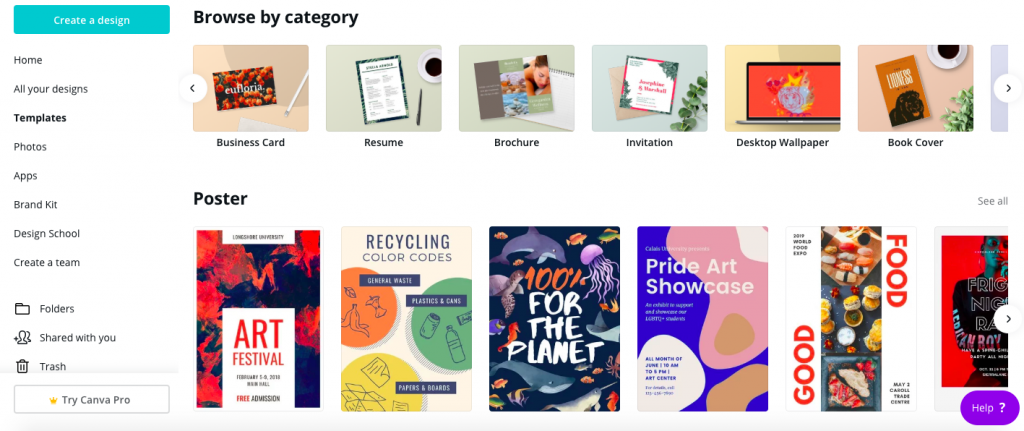
Canva is an online tool that helps in making graphics, posters, and banners. I use it for making featured-images, logos, YouTube thumbnails, YouTube channel art, Infographics, and social media posts. The tool gives pre-defined templates for different social media posts including Facebook post, Pinterest graphics, Instagram post, logo, letterhead and more. It is also integrated with stock photo platforms to search and use beautiful photos in graphics you are making. You can also add text and other graphic elements. This tool is really easy to use.
3. SEMRush
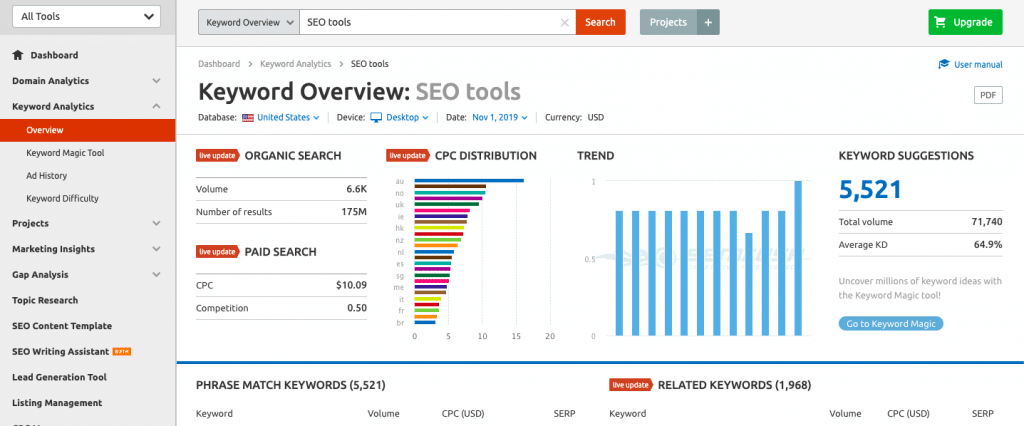
SEMRush is my favorite tool for keyword research. If you ever wish to make your investment in improving your blog, do in SEMRush. SEMRush helps you in understand your blog’s performance in search engines and keywords you can work on. I use SEMRush for getting profitable keywords that also have high search volume. SEMRush is also a competitor analysis tool that I use to know what keywords are deriving traffic to competitors’ websites. It also helps in understanding why a specific page is ranking high and what efforts I need to outrank that page. You can read the SEMrush review to know about this tool in detail.
Also see: Best Alternatives to SEMrush
Here are the key things you can check using this tool.
- Traffic Analysis
- Keyword research
- Keyword Difficulty
- Keyword Magic tool
- SEO Writing Assistant
- Site Audit
- OnPage SEO Checker
- Organic Traffic Insights
- Backlinks
- Backlink Audit Tool
Also see: Best Keyword Research Tools
4. Ubersuggest.com
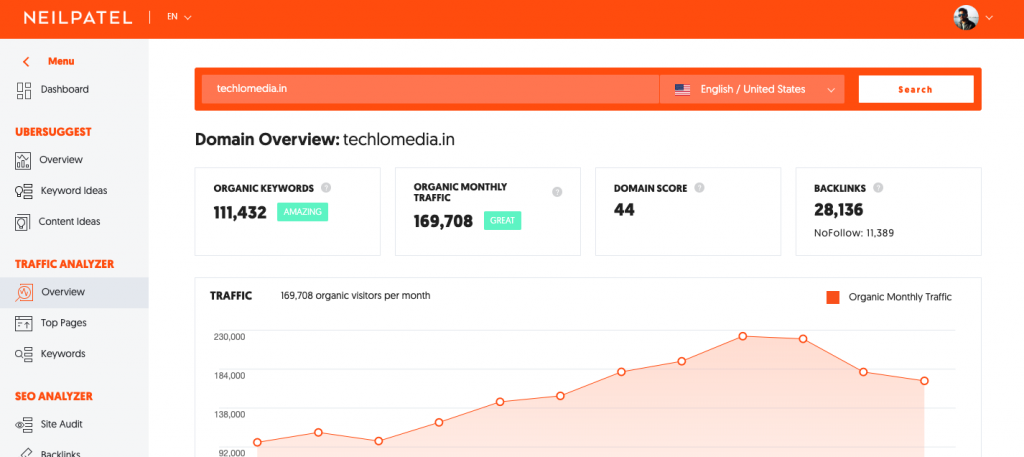
Ubersuggest.com is a tool similar to Semrush and helps you getting similar data including keywords, top pages, search volume, keyword difficulty, and keyword CPC. This tool shows data for every domain, so you can not just track your own website but also measure the same metrics for competitor websites. Ubersuggest helps you in making a profitable keywords list and then plan blog posts accordingly.
Here are the key metrics you can check using this tool.
- Keyword Overview
- Keyword Ideas
- Top Pages
- SERP Analysis
- Backlink Analysis
5. Google Search Console
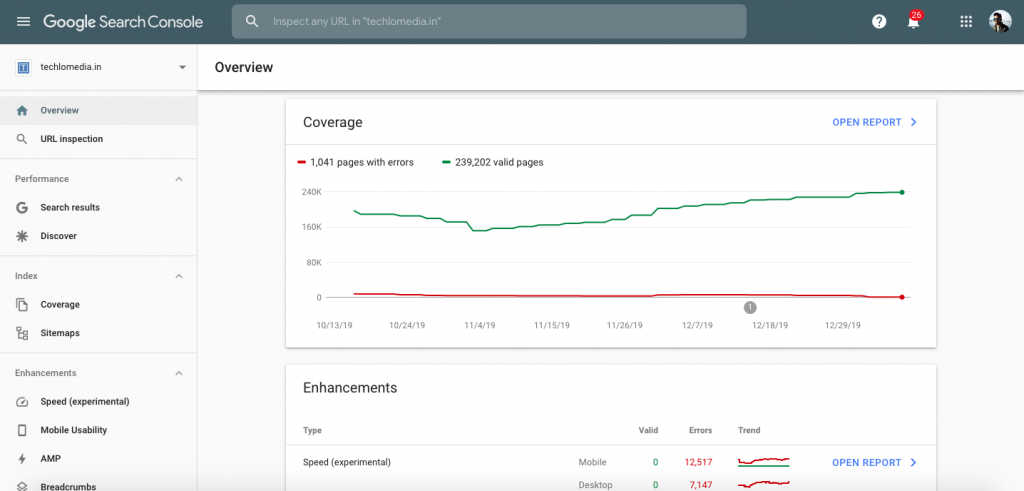
Google Search Console is a tool for webmasters to understand how Google sees their website, submit a sitemap, what keywords they are ranking, monitor backlinks and track performance. I use this tool to see if my pages are properly validated, AMP pages are working fine and what potential keywords need more effort. If Google fins issue in your pages’ structure, AMP pages, sitemap or anything else, it notifies using Google Search Console. You should also start using this tool if you are not already using it.
6. Google Analytics
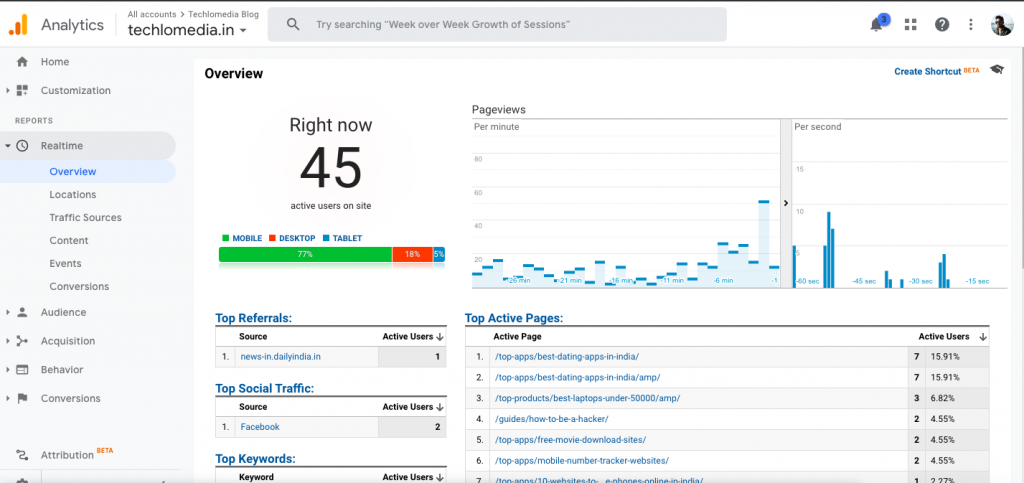
Google Analytics is a free online tool built by Google to measure the traffic and performance of the website. This tool shows the number of unique visitors, page views, traffic sources, landing pages and more. You get historical data and even can compare the performance of different days, weeks or months.
You need to create an account on Google Analytics and get the tracking code. Put this tracking code on your website and start tracking the traffic.
7. MailChimp

Mailchimp is an email marketing tool that lets you make email lists and send emails to email subscribers. It is cheap and easy to use. Email marketing an important part of blogging that helps in getting regular traffic to blog and promote affiliate products. There are lots of email templates to use. You also have options to perform A/B testing and add custom branding. It shows proper stats of your campaign to understand how your campaigns are performing. You can make segments to better target your subscribers. In the free account, you can make a list of up to 2,000 contacts and send up to 10,000 emails a month.
There are also several Mailchimp WordPress plugins that let you easily integrate this email marketing service to your blog by creating email opt-in forms.
8. Buffer
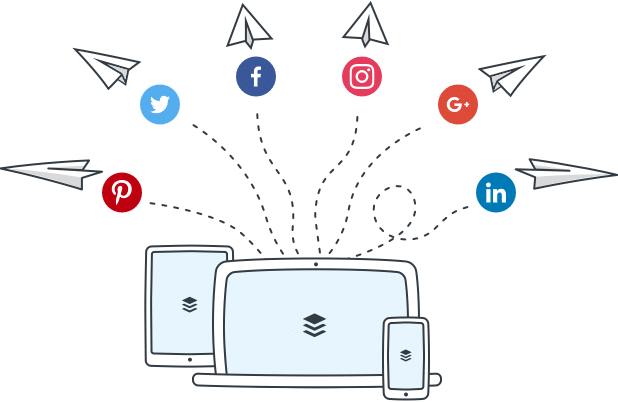
Buffer is a social media automation tool that lets you post to several social media platforms from a single place. With Buffer, you can grow your brand on social media and engage with your social media followers. It also shows proper stats to analyze social media performance and boost your social media engagement. You can plan your content on advance and schedule across several social media accounts from a single place.
9. Pexels
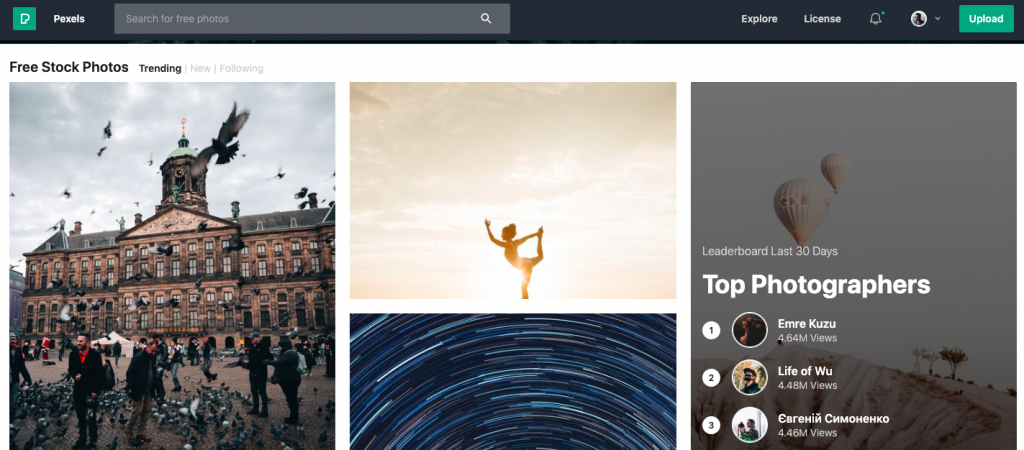
Pexels is one of the best royalty-free stock photo websites. You can not use any random image by searching on Google. Images are subjected to copyright. So, you either need to purchase or take permission before using any copyrighted image. If you do not want to be in this pain, use royalty-free stock photos. I use Pexels to find images for adding in my blog post. Most of the featured images I add in my blog are from Pexels. Not just Pexels, I also Pixabay and Unsplash for royalty-free stock photos.
Also see: Best Royalty-free Stock Photo Websites
10. Google Docs

Google Docs is a document editing online tool that you can also see as an alternative to MS Word. I use Google Docs to keep my blog posts draft on the cloud and make them available across different platforms. So I can continue writing even on my mobile phone. One can also collaborate with the team easily. Google Docs also lets easily create and export documents as PDFs.
11. Compressjpeg
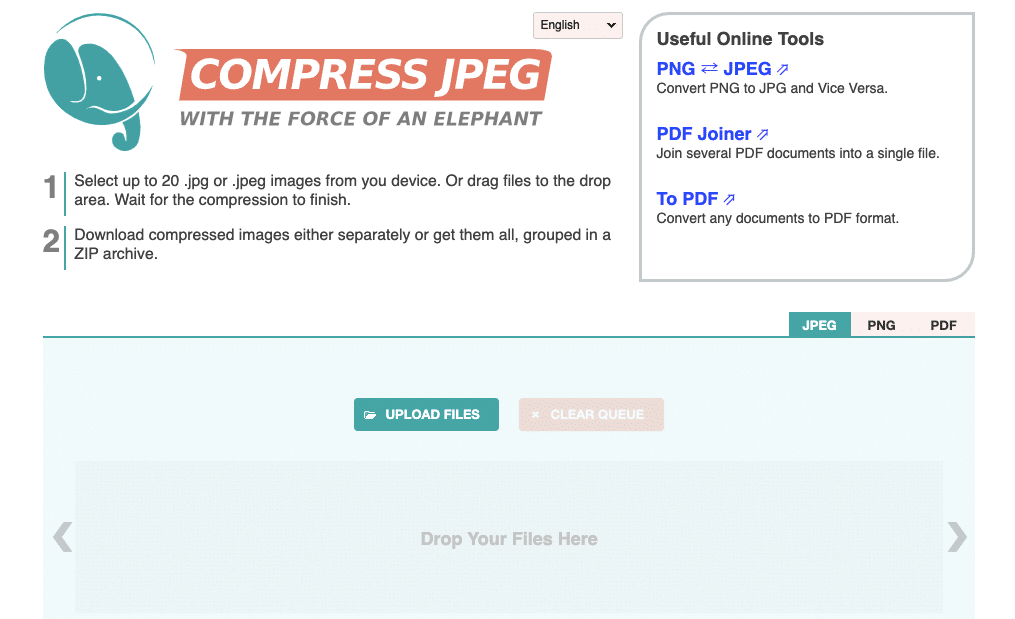
Compressjpeg is an online tool to compress images before adding to blog posts. Images make most of the page size, so adding images with optimal file size is the better way. This online tool lets you select up to 20 .jpg or .jpeg images from your device and compress at a time. This tool also has other tools like Compress PNG and Compress PDF for compressing PNG images and PDF files.
Wrapping up
These are some good blogging tools that I personally use and recommend to all new bloggers. These tools include blogging tools for the grammar check, keyword research, web analytics, social media marketing, stock photos and more. You can start using these tools to make yourself productive and save time.

Leave a comment