There’s one thing special about English is that it is widely accepted and the English content has its reach across the globe. If you are writing in Hindi, your content will reach to only a Hindi Speaking people. But English is the common language used in the corporate world, most of people use it as a secondary language. You may choose any language you want, but writing in English can give you readers from across the globe. That’s why most of the bloggers prefer English even if that is not their primary language.
Now if you have decided to write in English, you must be grammatically good. If you think you are not, there are some good grammar checker tools to help you. These grammar tools not just tell you the correct grammar, they also tell you how to change your sentence to make it better. As a blogger, your content must be appealing. So, you should always take care of spelling and grammar related mistakes. While the browser notifies about spellings, you need a tool to tell you grammar related mistakes.
Everyone does mistakes, even most experienced writers do. This is the reason, Proofreading is important. You can read your article our loud and listen to what you are reading. This is what I used to do to find out mistakes in my articles. But it is difficult to spend hours in Proofreading your content and you will still miss a few errors. This is also a reason I recommend good spelling and grammar check tools. Grammar tools are important to find out some complex grammar errors that we think are fine.
In case you do not want any grammar tool, you can use Microsoft Word that has a built-in grammar checker. But It is not feasible to write everything in Word and then paste on Email, or social media. When you are writing an email, you need something that can correct you as you type. This is where these online grammar tools come to rescue.
In this article, I will tell you about the best online grammar tools. You can use any of these tools depending on your choice. I personally use Grammarly and recommend that because it is available as a browser extension and as a software for Windows or Mac. Grammarly is not the only one good out there, so here is the list of best online grammar software.
Best Online Grammar Checker Tools
Here, I am adding both free and paid tools. I understand that new bloggers cannot invest much in paid tools. But Free tools cannot help as good as the paid tools. So, I will also try to write their limitations.
1. Grammarly
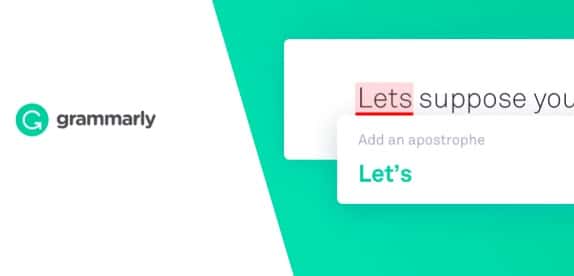
Grammarly is a paid tool but the free version of it is also worthy enough to try. You can keep using the free version with limited features. It is available as a browser extension for Google Chrome, Firefox, and even Microsoft Edge. You can also download the editor software on your system for writing. It checks for grammar and spelling errors as you write posts anywhere on the browser. Be it an email, social media post or a blog post on Blogger or WordPress, this tool notifies you about the mistakes with suggestions.
Not just spelling and grammar errors, it also notifies about punctuation errors. So, it is also one of the best punctuation checker tools available. If you want a good punctuation checker, go with Grammarly.
In the paid version, it not just tells you spelling and grammar errors, but it also helps you in selecting the right word to express yourself. Here is a quick comparison that tells you how free and premium version of Grammarly differ.
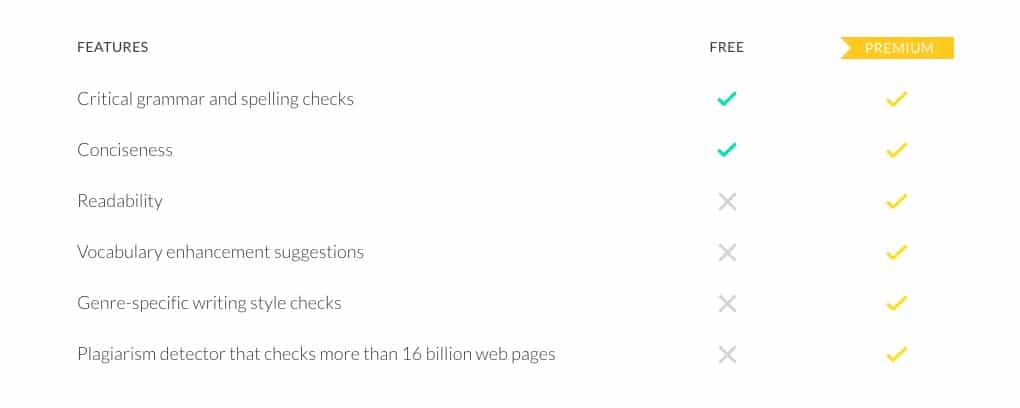
Grammarly Keyboard is also now available for Android and iOS devices. If you mostly use a smartphone for writing blog posts, you can install apps depending on the phone you use.
I write a detailed review of Grammarly on my blog UseThisTip.com. You can read that blog post to know about this tool in detail.
Premium plans start at $11.66 per month if you pay yearly and $29.95 per month if you pay monthly. If you are not in the condition to use the premium version, go with the free account. It will still correct your spelling and grammar.
Here is how I rate it:
- Ease-of-use: 4.5/5
- Accuracy: 5/5
- Affordability: 4.5/5
2. Ginger Software
Ginger Software is another excellent grammar check tool you can try. By installing it on your browser as an extension, you can start using it to correct errors on your social media posts, emails or blog posts. It comes with a contextual spelling checker that tells you if you are using a wrong word. It also enhances your Vocabulary and helps you in rephrasing your sentences by giving suggestions.
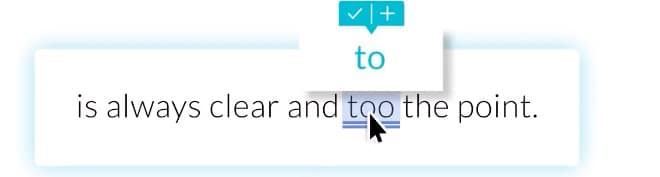
Whenever there’s a mistake, it highlights errors. It also adds a tiny icon at the bottom right corner of writing areas to notify errors.
The Free version is good enough to use and there is no need to upgrade until you want advanced features. But there are a few limitations in the free version. Not all features are available. Here is a quick comparison.

If you pay monthly, it costs $8.98 a month but paying for a year in advance costs $3.74 a month. That means Ginger software is much cheaper than Grammarly.
Ginger is equally effective as Grammarly, but Grammarly has a Mac desktop app and Word plugin that is not available in Ginger. Ginger is also useful for other languages and not just for English. It supports 60 other languages including Spanish, German and more. Grammarly also has a better interface. Ginger also has some accuracy issues depending on how a document is formatted.
Here is how I rate it.
- Ease-of-use: 4.5/5
- Accuracy: 4.5/5
- Affordability: 4.5/5
3. Reverso

Reverso is an online tool for checking spelling, grammar mistakes, and other common issues while writing something. It is available Google Chrome Plugin and works on any website you are writing on. The extension brings full-text translation, spell checker, grammar, and dictionary. It also works offline.
Reverso notifies your writing mistakes, provides corrections and suggestions using its in-built dictionary. The only drawback is that it has a word-count limit of 600 characters. But it is still useful for email or a social media post.
Not just speaking and grammar check, this tool also offers auto-translation of your document. That makes it even better.
Reverso is also available on Android and App Store for iOS devices.
Here’s how I rate it.
- Ease-of-use: 3/5
- Accuracy: 4/5
- Affordability: Free
4. Whitesmoke
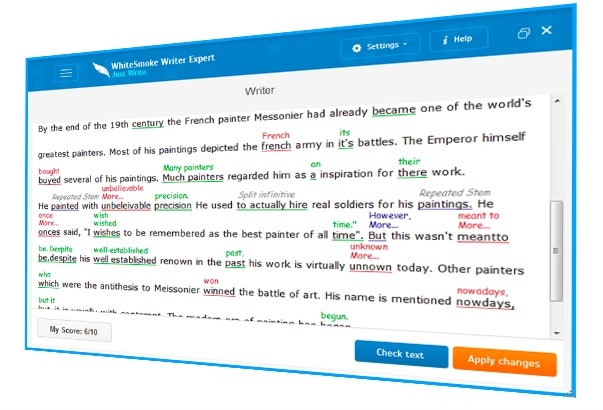
Whitesmoke is also a notable English grammar checker software you can try. This tool can detect spelling and grammar errors. There is a free online grammar checker tool powered by a Dictionary For Over 50 Languages. You can directly paste your content and check for errors. This tool comes with Spelling, Grammar, Punctuation, Style & Plagiarism Checker.
It also works in almost all browsers including Google Chrome, Safari, Opera and Firefox. After installation of the extension, it works on all the websites you are writing it. It also offers apps for Android and iOS to correct your mistakes on mobile devices.
Whitesmoke premium offers apps for Mac, Windows, Gmail and MS Office. If you want, you will have to subscribe to Whitesmoke Premium.
Whitesmoke premium starts at $4.16 per month for the Chrome extension plan. There are several other plans including Essential that offer extensions for all browsers and it costs $5 per month. You can get premium and business plans as well.
Here’s how I rate it.
- Ease-of-use: 3.75/5
- Accuracy: 4.5/5
- Affordability: 4.5/5
5. Scribens
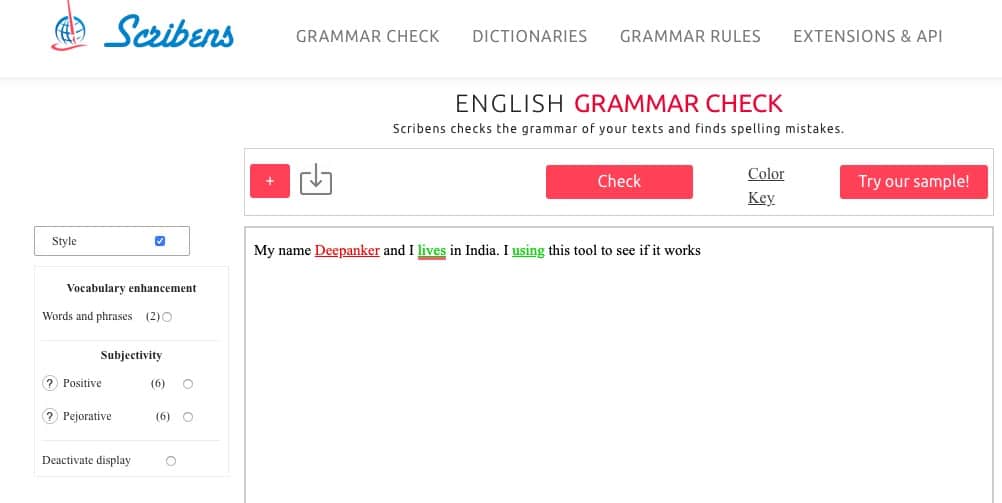
Scribens is an online tool where you need to pass your content and then press the check button to find out spelling and grammar errors. It also has extensions for Google Chrome, Mozilla Firefox, and Safari. Install the extensions and it will start working on any website you are writing it. There are also plugins for MS Word, LibreOffice, OpenOffice, Google Docs and more.
This tool is completely free, so you can use it. If you are looking for a completely free tool, Scribens can be a good option.
Here’s how I rate it.
- Ease-of-use: 3/5
- Accuracy: 3/5
- Affordability: Free
6. Grammar Checker by SmallSEOTools
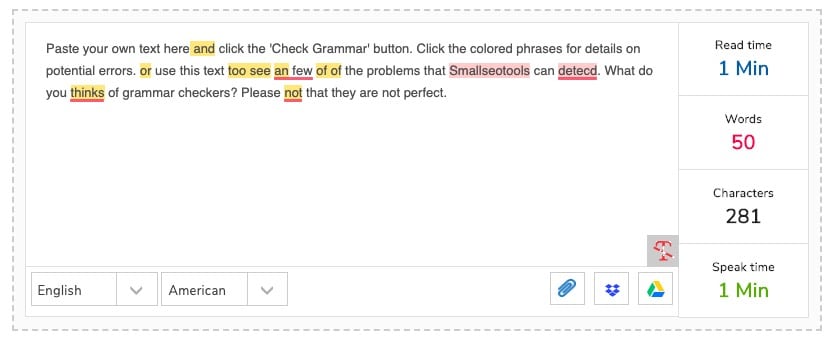
When it comes to SEO tools, SmallSEOTools impresses with its free to use tools. It also has a Grammar Check tool where you can paste your content and it will automatically detect your mistakes and will highlight them. This is just a basic grammar checker tool as it also recommends Grammarly for deep grammar error checking.
Here’s how I rate it.
- Ease-of-use: 3/5
- Accuracy: 3/5
- Affordability: Free
A. Yes, you do. Even if you are not a blogger, you write emails and social media posts. If you write, you need to write correctly. So, having a spelling and grammar checker tool helps. You should start using the free version of the tool for basic help. That basic help will also save you from embarrassment.
A. Both Grammarly and Ginger offers free service with basic features. You can keep using the free versions. Alternatively, you can try the completely free tools like Scribens or others that I have added here.
A. I personally use and recommend Grammarly.
A. Yes, but it works well only if you are writing documents. If you are writing something on browsers like emails, social media posts or blog posts, you will have to first write on MS Word, check it and then copy/paste on the browser. That takes time and increases overhead.
A. Grammarly, Ginger, and Reverse are available on smartphones. You can download apps and start using their keyboard that corrects your errors.
A. I recommend Grammarly or Ginger. Get any of these depending on your choice. These are free with a paid version available to help you in complex grammar errors. I personally use Grammarly and it helps me a lot. But I am also impressed by the translation features of Ginger that is recommended if you want this feature.
If you are new to blogging, you should understand the importance of correct blog posts. Grammatically wrong lines may sound wired and spelling mistakes look really unprofessional. So, you should start using good spelling and. Grammar checker tool.
I hope this post was useful. I may not be much active here, but I will try to bring articles to help you with blogging. I have been blogging for more than 9 years now. I have seen several ups and downs. I have also learned a lot in these many years. So, I can help you in avoiding those mistakes that I did in the past.

Leave a comment