Cumulative Layout Shift is one of the three Core Web Vitals metrics. If you check a URL’s PageSpeed score, you will notice the CLS timing. Cumulative Layout Shift (CLS) is a critical metric in web performance that directly impacts user experience. It measures the unexpected shifting of web elements while a page is loading, which can be frustrating for users trying to interact with the content. Google encourages website owners to reduce the CLS as low as possible. So, it is important to understand what is Cumulative Layout Shift (CLS), how it affects web pages, and how important is it for user experience.
What is Cumulative Layout Shift?
Cumulative Layout Shift (CLS) is one of Google’s Core Web Vitals, a set of metrics designed to measure key aspects of user experience. CLS specifically tracks the visual stability of a web page by calculating the unexpected movement of elements while the page loads.
Imagine clicking on a link or a button, only to have it move suddenly because other elements shifted on the page. This is an example of poor layout stability, and it’s exactly what CLS aims to address. CLS measures these shifts and gives a score based on their severity. A good CLS score is 0.1 or less. It shows that the visual stability of your page is high. The higher score indicates more shifts and a poorer user experience. Here’s a breakdown:
- Good: CLS score less than 0.1
- Needs Improvement: CLS score between 0.1 and 0.25
- Poor: CLS score greater than 0.25
When buttons, images, or text shifts on the screen, it feels annoying. Most users become frustrated if they end up clicking on the wrong link or button due to this shift in Layout. If your website has a stable layout, users can start reading the content on the web page even before all elects are fully loaded. Users feel more in control and face fewer interruptions. So, they would surely enhance more on the site.
When a page element shifts its position after the browser has rendered it, it causes a layout shift. This can happen due to various reasons, such as:
- Images without dimensions: If an image does not have specified width and height attributes, the browser does not know how much space to allocate for it. It leads to layout shifts as the image loads.
- Fonts not loading in time: If fonts are not loaded quickly, the browser may initially render text using a default font, and then shift the layout when the web font is loaded.
- Dynamically added content: If content is added to the DOM after the initial page load, it can cause layout shifts as the browser re-renders the page.
How to Test and Measure
You should use the Performance panel in Chrome DevTools to identify layout shifts and measure CLS. Lighthouse is also a good tool that can help you identify and fix performance issues, including CLS.
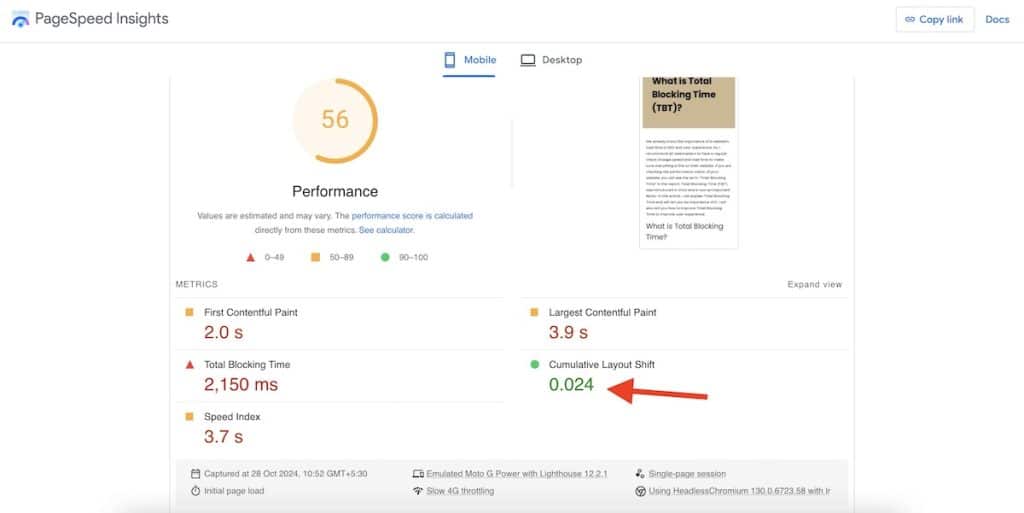
Importance of Cumulative Layout Shift
Cumulative Layout Shift seems a technical metric, but it is also important for your website’s ranking in search engines. Google users CLS as part of its Core Web Vitals, which influence how websites are ranked in search results. If a website has poor CLS, it is more likely to see a drop in ranking. Reports also suggest that websites with low CLS scores see higher conversion rates.
Mobile devices are also sensitive to CLS issues due to smaller screen sizes. So, it is really important to reduce CLS for smartphones to have a smooth experience without accidental clicks or jarring shifts in content.
How to Reduce CLS on Your Website
If your website has high CLS, you need to reduce it to have a better user experience. Here are some practices to follow.
1. Always define the height and width of your images and videos to prevent layout shifts as they load. This tells the browser the exact size of an image upfront, preventing layout shifts as the image loads. You can also use srcset and sizes attributes to provide different image sizes for different screen resolutions. It ensures optimal performance and reduces layout shifts.
2. Consider using the CSS aspect-ratio property for content whose exact dimensions are unknown. This CSS properly helps you reserve space for elements with a specific aspect ratio.
3. If CLS is due to the loading of custom fonts, you need to preload the most important fonts to reduce this effect. Use font-display: swap property to tell the browser to use a system font while the web font is loading.
4. Ads also force the layout to shift. To avoid this, you can set the height and width of the container where the ad is loading. Add a min-height style or use the new aspect-ratio CSS property.
5. Focus on minimizing JavaScript Execution. You need to optimize JavaScript bundles and defer non-critical JavaScript.
Wrap up
Cumulative Layout Shift is an important aspect of delivering a smooth, user-friendly web experience. It directly impacts user satisfaction, engagement, and even search engine rankings. Understanding CLS and optimizing it can provide a more stable and enjoyable browsing experience for their visitors. It leads to better retention and higher conversions. Optimizing your website for CLS is not just about compliance with Google’s standards; it’s about providing the best possible experience for your users.

Leave a comment